

2023 has been a busy year! Learn more about what we've been working on and all our new features.

2023 has been a busy year so far! The development team worked hard to bring you new tools and features to help you localize your projects easily and more efficiently.
We’re excited to announce the much anticipated Branching/Versioning feature! There’s also new features and improvements to the Applanga dashboard, integration options, as well as workflow management.
But that's not all! Scroll down to learn more about what's new on Applanga.
We remodeled! Our website is all new, including updated information on usage and features. We also reorganized content so it’s easier to find what you need when you need it. We even highlighted features for the most common types of Applanga user - developers, managers, designers, and translators. Check out the website to see our new look!
The Applanga website support chat is the fastest way to get help with any issues. We can usually get back to any chat in an hour or less. To help improve our responsiveness and cut down on resolution time, the Applanga support team and engineers built out support chat bots. The bots quickly answer some of the most frequently asked support questions including links to relevant documentation. Not a fan of bots? No worries! You can still speak with a human at any time.

Branching/versioning is a powerful new tool on Applanga. It allows teams to work on multiple changes in parallel, without interfering with each other's work. On the Applanga project dashboard, you can switch between different Branches, create new Branches, and merge 2 Branches into each other mirroring your local environment. Interested in setting up a Branched project? Reach out to support and see the documentation to learn more!
Having problems with translation and text expansion? Tired of finding wrapped or cut-off text during testing? To help ease your frustrations, you now have the option to set character restrictions or Max Length for a given string, be it in the base language or in any target language of a project. These character restrictions can also be shared with TransPerfect via translation orders. Interested in this improved feature? See the Character Restrictions documentation.

We upgraded the Applanga Glossary with new features! Now you can easily import terms via an excel spreadsheet and export terms in the same format. No more manually adding and managing glossary terms! We also added the option to create synonyms for glossary terms to help you better manage your branded localization and translation efforts. Refer to the Glossary documentation for details on using this improved feature.
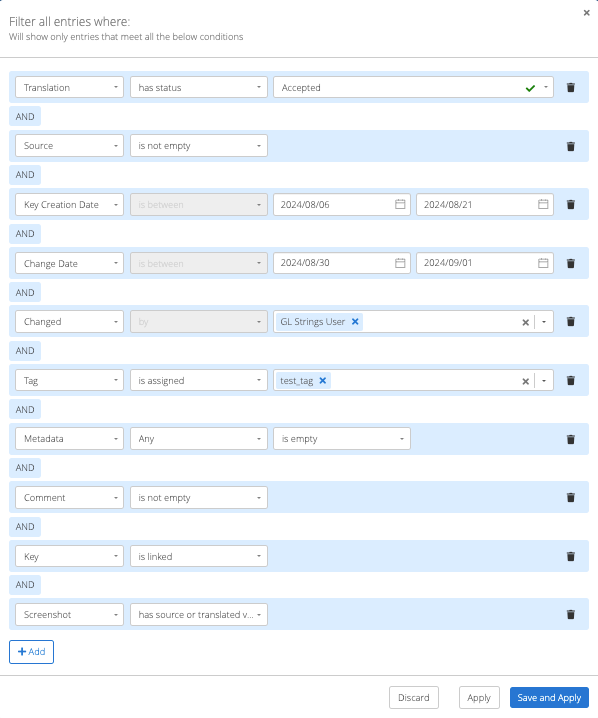
The Applanga filter received a much-needed redesign! Quickly filter and find specific strings using the improved filtering interface as well as an easy-to-understand custom filter. Our updated documentation details the new options and how to use them.
We cleaned up some of the noise in the changelog. When opening the changelog for a given language, you will only see the log entries for that specific language.
Per several requests, we improved the search functionality for the Multi-Language View. The search results now show all languages for a given search criteria (including source.)

The Applanga development team made significant improvements to help organize your localization workflows. With those improvements, you have the option to re-order statuses in the workflow status drop down, hide statuses that are not used, limit statuses to certain user roles, and automatically apply statuses when changes are made to translations via status rules. See the Workflow Status documentation for more information on each of these features.
Having problems keeping up with your translation orders? We have new features to help! You can create custom order email subjects to help track each order and its scope. You can also review canceled orders to understand why an order was canceled.
Applanga now supports GitHub Workflow Actions with a smooth onboarding experience. Most importantly, you can easily automate your localization process without the need to share any repository credentials with your localization provider. You can read more about this in the GitHub Workflows Integration Documentation.
The development team added custom language fallbacks for both iOS and Android SDKs. With this feature, you can easily map one locale to another. For example, if you don't have es-CL added to your projects it falls back to es, but if you want es-CL to fall back to es-MX you can map it accordingly. See the integration documentation for details on configuring this new language fallback feature.
We added Placeholder Conversion support to the design tool plugins for Adobe XD, Figma, and Sketch. There’s also a new option to ignore formatting for Figma and Adobe XD files. We hope these new options will help you migrate translations generated from design tool uploads to your actual app strings!
We also improved the Inspect IDs option for the Figma plugin. There is no longer a lag for IDs recently uploaded to Applanga. You can now check the IDs for any recently uploaded string.
Improved handling of SwiftUI elements by the Applanga iOS SDK with a specific SwiftUI SDK for automatic push notification localization and InfoPlist.strings. Check out the iOS SDK Integration Documentation for more info.
Learn about our latest features and improvements
Read the Full ArticleLearn about our latest features and improvements
Read the Full Article