

Configure your projects in the GL Strings Dashboard
This article will explain the options included in Project Settings. Users can access the Project Settings from the project dashboard.

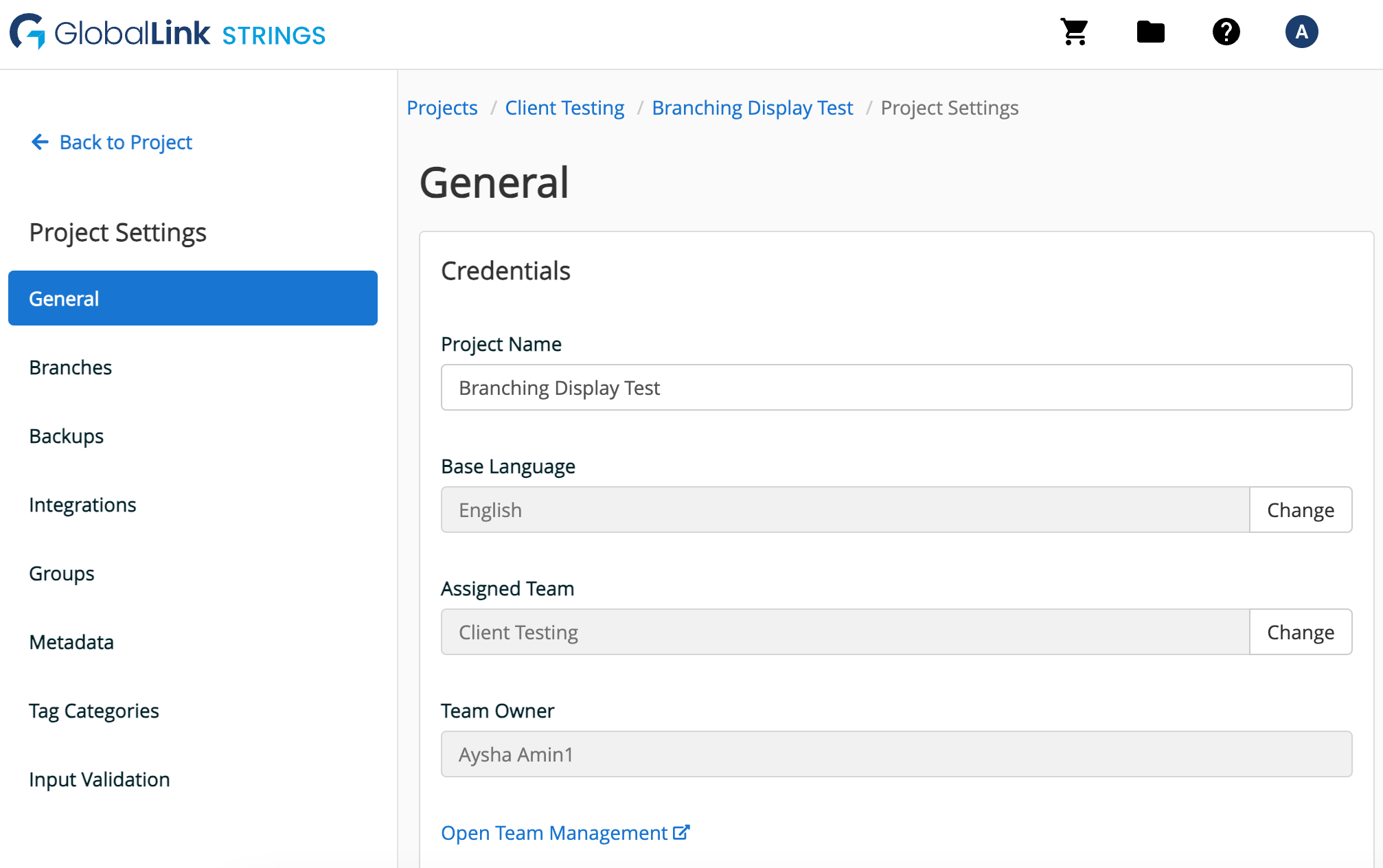


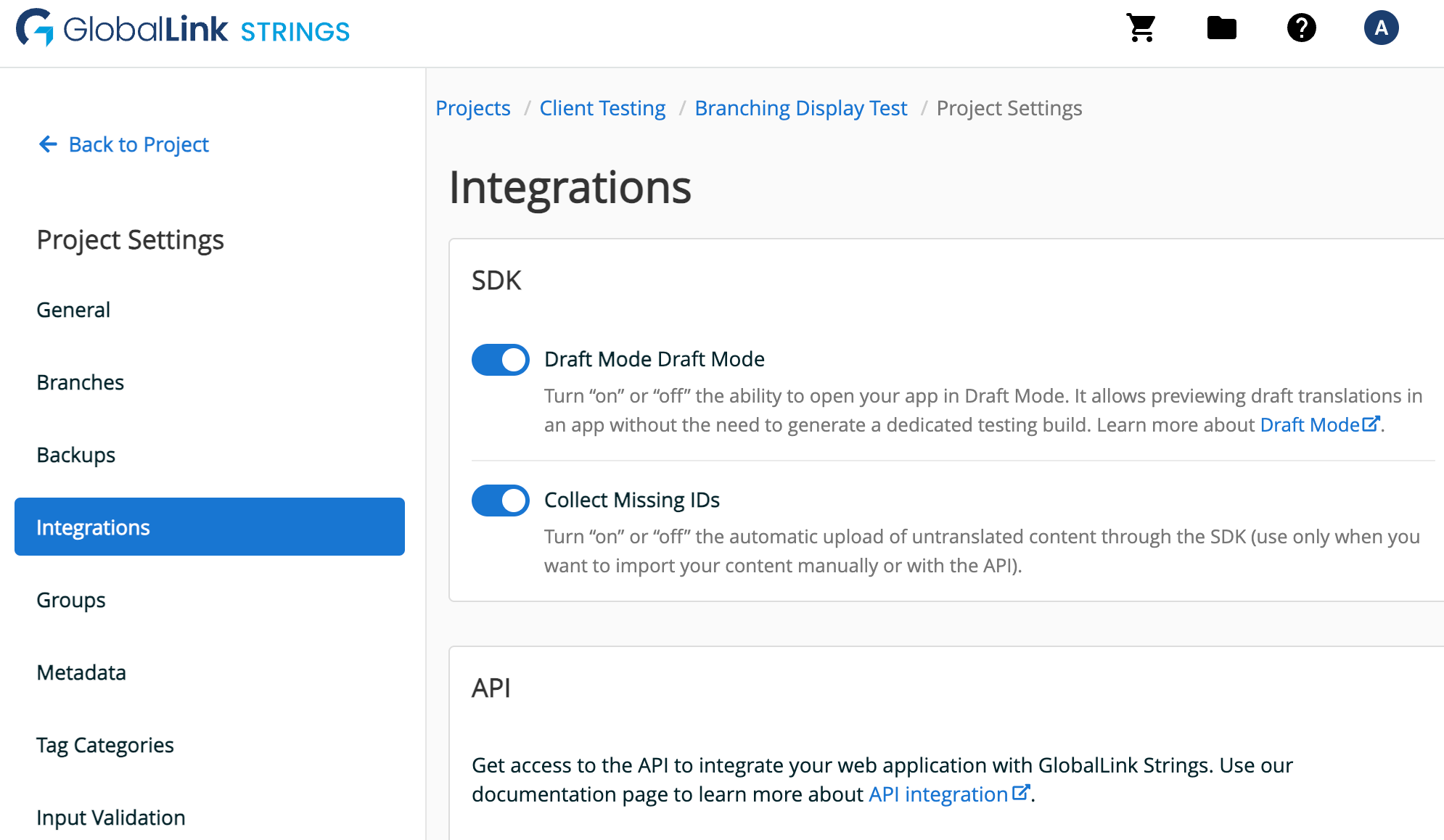

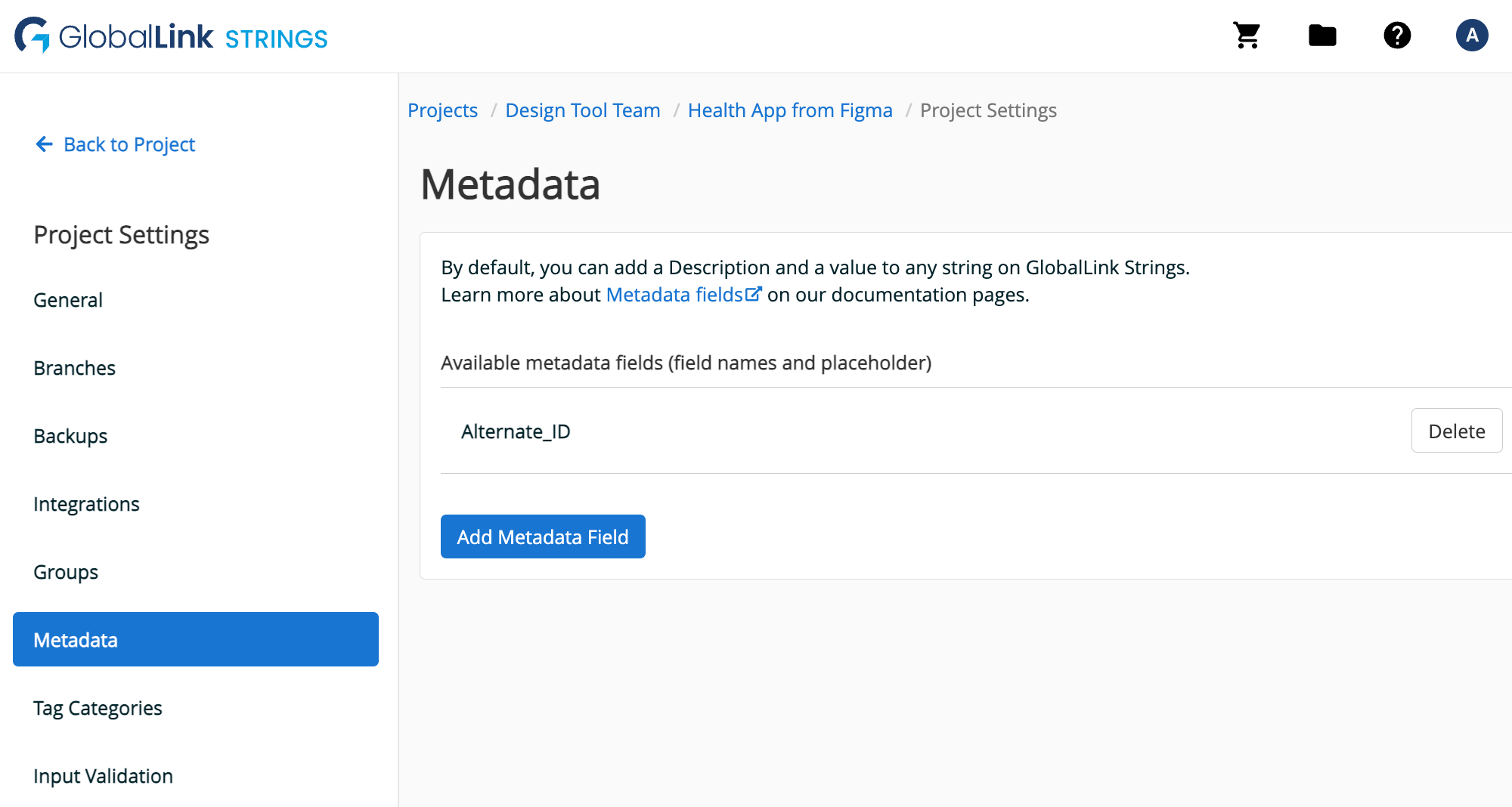
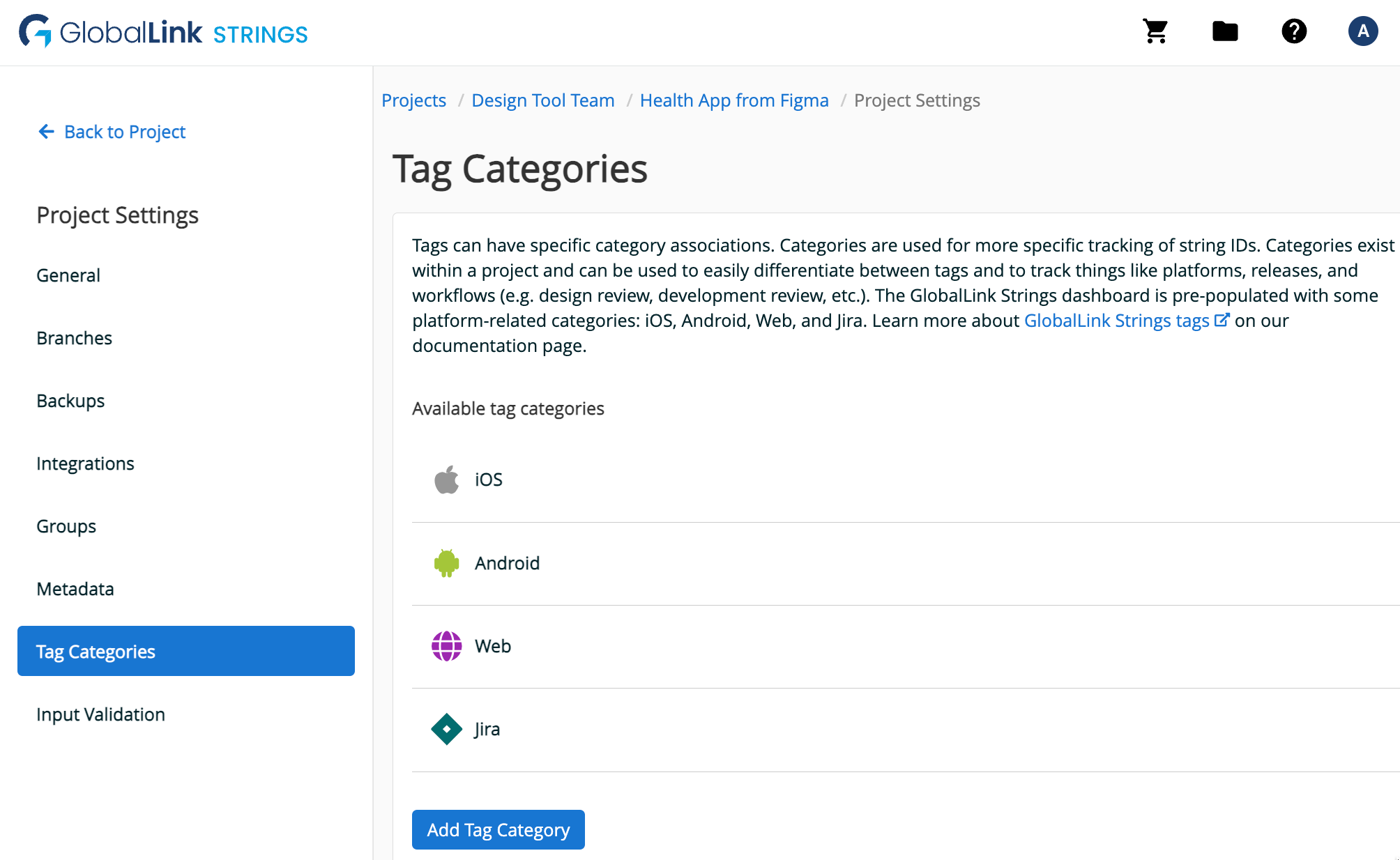
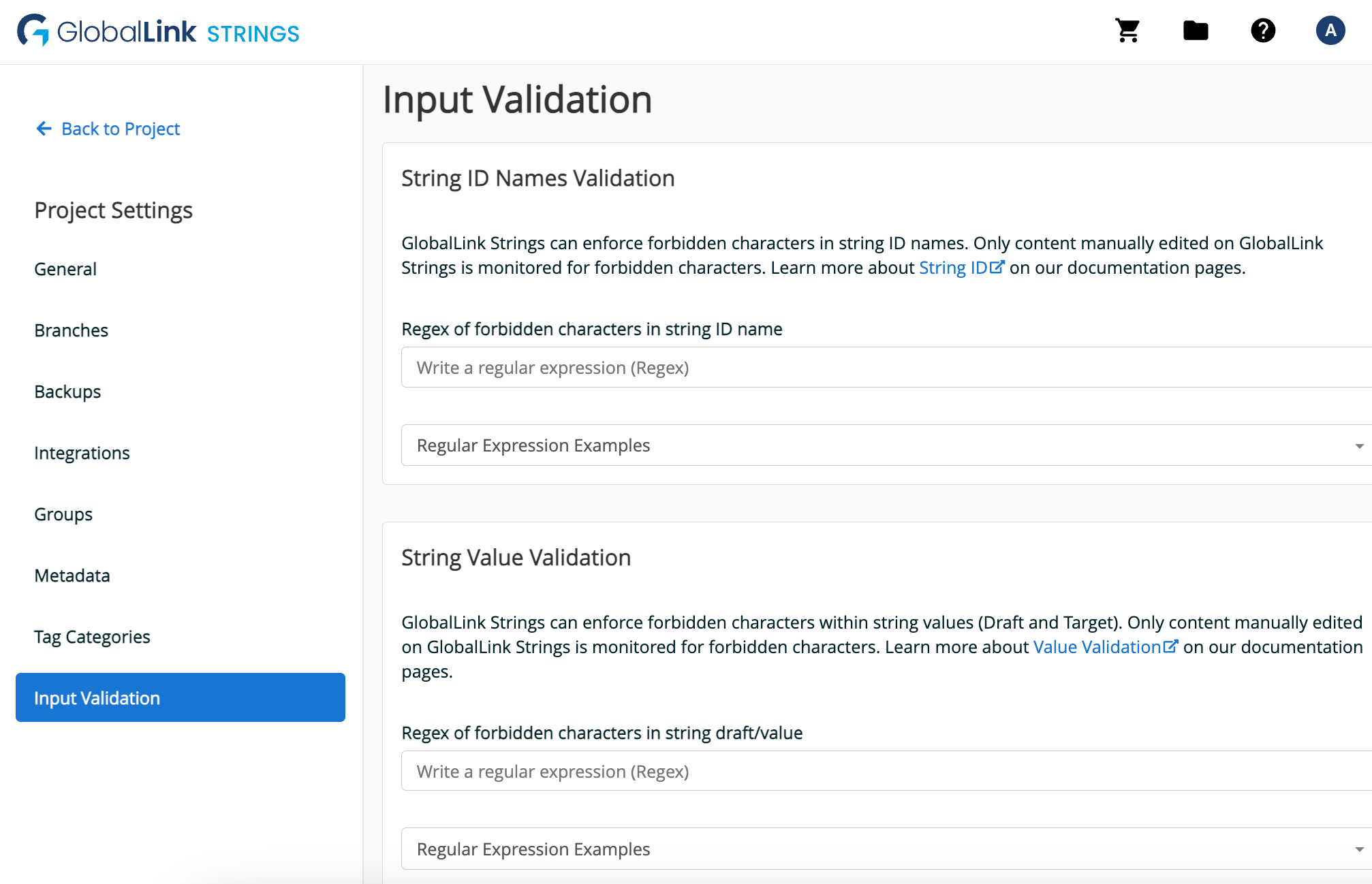
Use the String ID Names Validation feature to enforce forbidden characters in string ID names
Use the String Validation feature to: