

Learn how Appium can be used to upload screenshots to GL Strings projects
For app and software localization, the accuracy of translations is largely dependent on translators, reviewers, and testers fully grasping the context of the strings they're working with. This context, usually provided via screenshots, is crucial for ensuring the most accurate translations.
With GL Strings, screenshots can be captured and shown directly in the project editor with the right set of strings assigned automatically. Translators and testers can simply go through an app directly in the browser. This speeds up translation and linguistic QA processes while ensuring the quality of your translations.
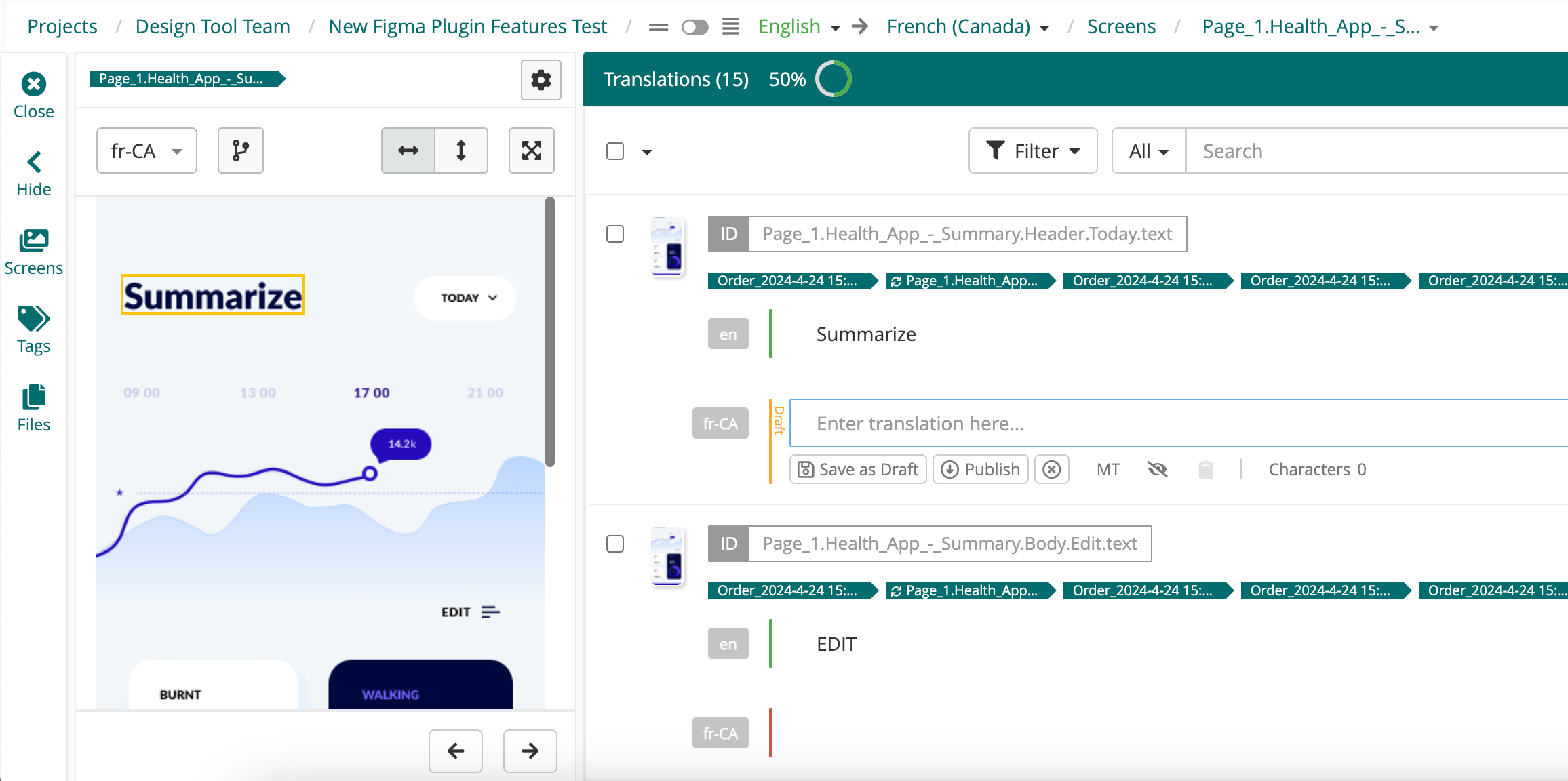
However, managing an app with numerous pages and navigation menus, manually capturing screenshots for each element can be a tedious and time-consuming process, especially when considering multiple languages. Moreover, coordinating the translation of these screenshots and ensuring their proper integration into the app can be a complex and repetitive process.
To ease this process, development teams can use both GL Strings and Appium. By integrating Appium and GL Strings, the screenshot capture and upload process can be easily streamlined; saving development and testing teams time while providing much-needed context to linguists and reviewers. Once the initial test scripts are written, users can essentially re-leverage the scripts for GL Strings purposes. The GL Strings <> Appium integration enables the effortless capture of screenshots for initial translations, review of translated content in-context, and for any subsequent app or software updates. The automation eliminates the need for manual intervention, significantly reducing time and effort spent on localization tasks.
For the Appium integration, GL Strings enables Appium to releverage its features allowing for screenshot capture, string-to-screen assignments, and upload of this information and associated metadata to the connected GL Strings project.
The GL Strings <> Appium integration can be used in 2 different scenarios: with the GL Strings SDKs or with the GL Strings CLI integration.
To learn more about how the Appium integration works in tandem with the SDK or CLI integrations, see our sample projects on Github.
To kick off the Appium integration, you can find the package on GitHub here.