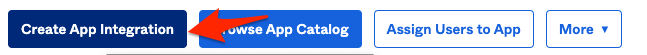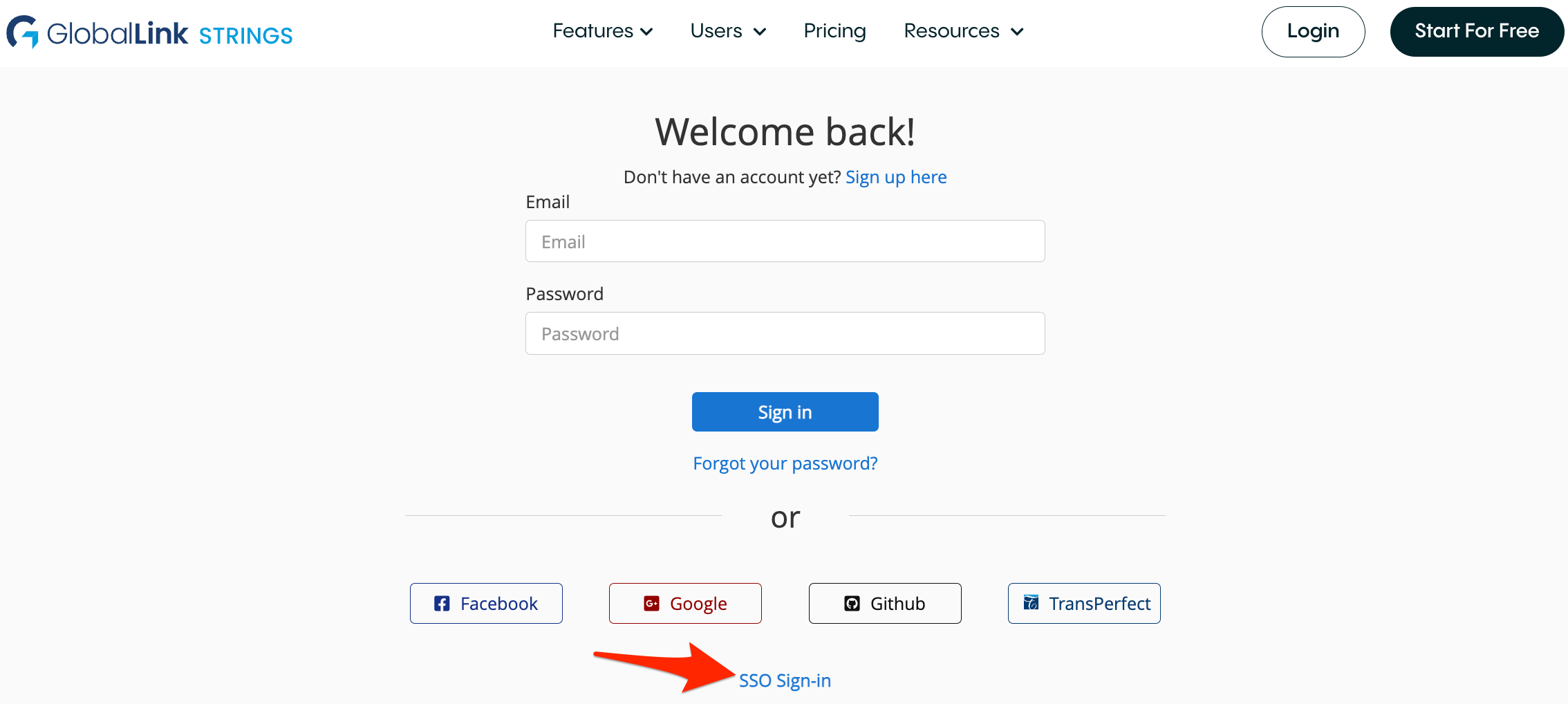As an add-on to the GL Strings Enterprise tier you have the option to connect with custom SSO (Single Sign On) providers. Please get in touch with us for pricing details.
The following is an example if you want to use Okta SSO.
GL Strings Okta SSO Integration
- Click on Applications in your okta admin console.

- Click on Create App Integration.
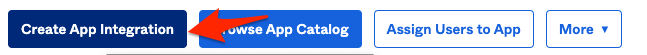
- Select OIDC - OpenID Connect for Sign-in method and Web Application as Application Type then click Next

- Check the box for Authorization Code and add https://dashboard.applanga.com/auth/okta/callback and *https://dashboard.globallinkstrings.com/auth/okta/callback as the Sign-In redirect URIs.

- Please submit your SSO configuration details via this form
- The form contains fields for your Client ID, Client Secret, Okta Domain, a list of domains that should be enabled for your okta configuration and optionally a Session timeout which if specified will determine how long a login session remains open before users are required to login again. Alternatively and additionally you can also provide a list of email addresses if you want additional accounts to be added that do not belong to the specified domain.
- Optionally, you can also provide list of teams and user roles. Every SSO user newly signing up for GL Strings will be automatically added to these teams with the preselected role. The user role and team assignment can be modified later, if needed.
- The GL Strings team requires time to test and deploy your configuration which may take up to 2 weeks. The GL Strings team will confirm once SSO is available. If the change is urgent please let us know so we can expedite your request.
- All signups completed prior to the SSO configuration deployment will be automatically converted upon their next login.

- To login with okta on the GL Strings Dashboard click the SSO Login link on the bottom of the login page, then enter your domain or email address. This will redirect to the okta login page for GL Strings.
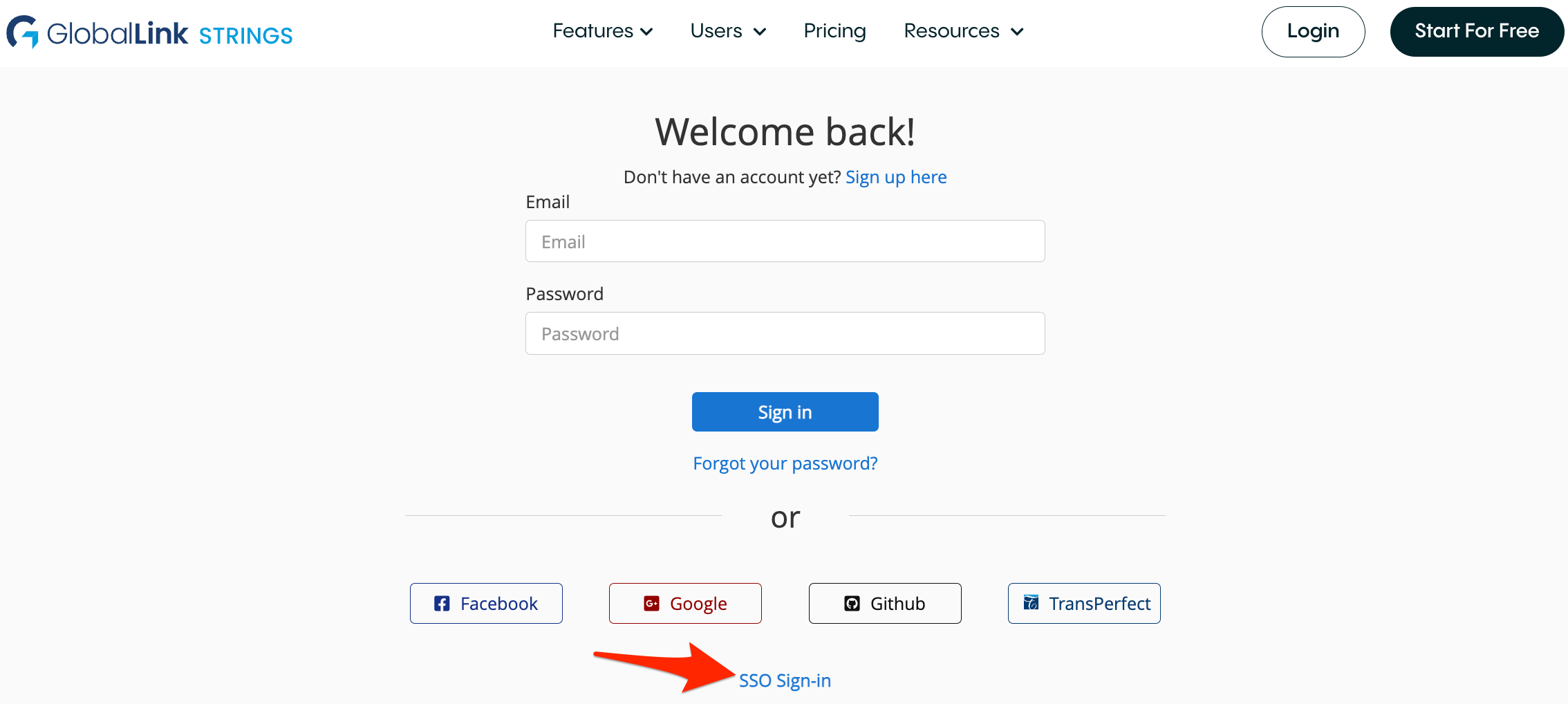
If you encounter any issues please email support@applanga.com.